UX and UI Design Tools are essential for creating intuitive, engaging, and visually appealing digital experiences. These tools help designers streamline workflows, enhance collaboration, and ensure user-centered outcomes. From wireframing and prototyping to high-fidelity design and user testing, each tool plays a vital role in the product development process.
Modern design demands flexibility, speed, and precision. Whether you’re a solo designer or part of a collaborative team, choosing the right UX and UI tools can significantly impact your project’s success. These tools empower creativity, support design systems, and bridge the gap between design and development seamlessly.
What is UI and UX?
User Interface (UI) and User Experience (UX) are closely related yet distinctly different concepts in web design and development.
UI refers to the visual and interactive elements of a digital product—such as buttons, menus, icons, typography, color schemes, and layout. It represents the touchpoints users see and engage with directly, shaping the look and feel of the interface.
UX, by contrast, encompasses the overall experience a user has when interacting with a product or service, including the UI. It focuses on usability, accessibility, and user satisfaction. UX design involves researching user behaviors, needs, and goals, then crafting intuitive, effective, and enjoyable experiences that align with those insights.
Types of UI and UX Tools to Use
Before exploring specific tools, it’s helpful to understand the types of UI and UX tools used throughout the design process. Key categories include:
- Prototyping tools: Create interactive mockups for testing ideas (e.g., Figma, Adobe XD, InVision).
- Wireframing tools: Design low-fidelity layouts to plan structure and flow (e.g., Balsamiq, Lucidchart, Miro).
- UI design tools: Build high-fidelity interfaces and visual elements (e.g., Sketch, Figma, Adobe XD).
- Collaboration tools: Streamline design-to-development handoff (e.g., InVision, Marvel).
- User flow mapping tools: Visualize user journeys and identify key touchpoints (e.g., Sketch, Adobe XD)
Figma

Figma is a cloud-based UI/UX design tool renowned for real-time collaboration, an intuitive interface, and robust prototyping features. It enables teams to design, prototype, and share all in one platform, streamlining modern workflows. Figma also supports design systems, smooth developer handoff, and seamless cross-platform accessibility.
UXPin
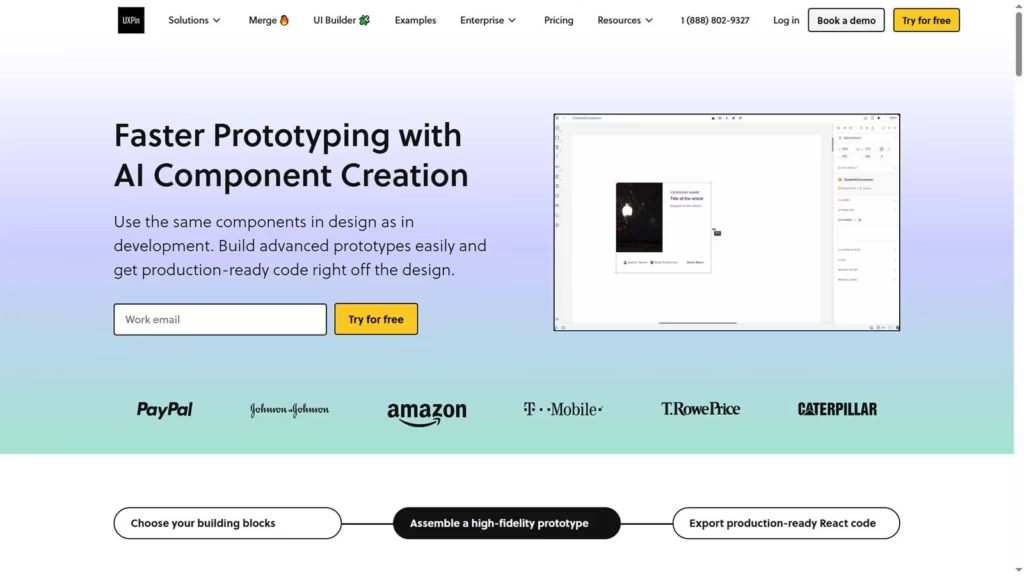
UXPin is a powerful design and prototyping tool that bridges the gap between design and development. It enables designers to create interactive, high-fidelity prototypes with advanced features like conditional logic and variables. UXPin supports real-time collaboration, design systems, and seamless integration with popular tools, making it ideal for building user-centered, dynamic digital experiences efficiently.
Miro
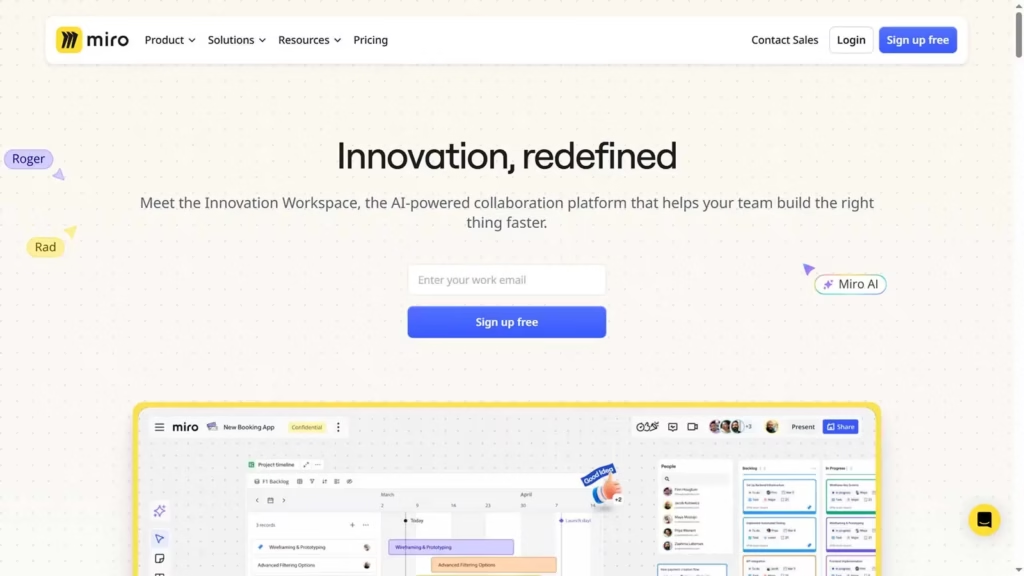
Miro is a versatile online collaborative whiteboard platform designed for teams to brainstorm, plan, and visualize ideas in real time. It offers a wide range of templates and tools for wireframing, user journey mapping, and project management. Ideal for UX/UI designers and cross-functional teams, Miro enhances creativity and collaboration across remote and in-person workflows.
Justinmind
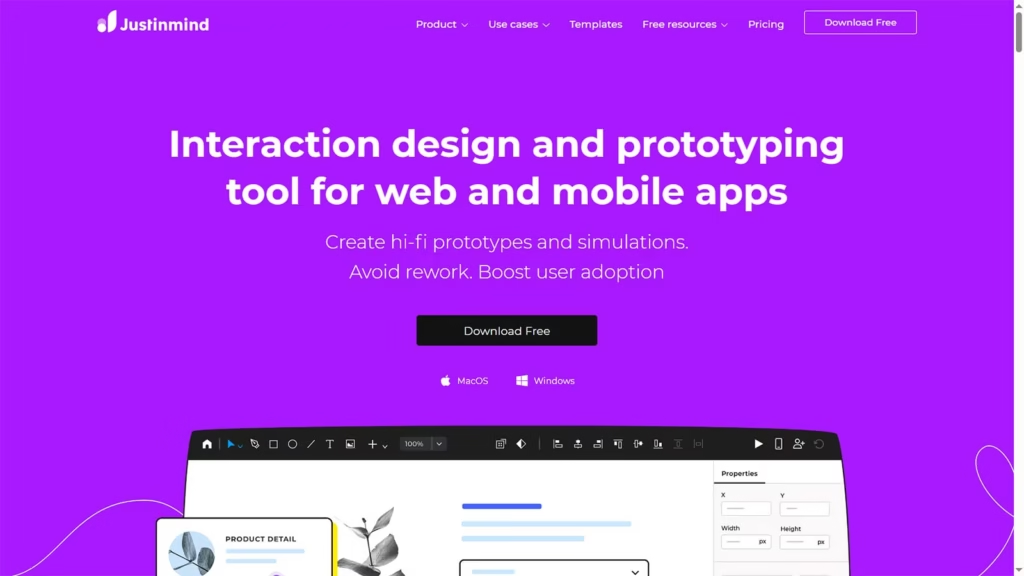
Justinmind is a comprehensive prototyping tool that allows designers to create interactive, high-fidelity prototypes without coding. It supports advanced interactions, conditional logic, and responsive design, helping teams visualize and test user experiences early in the development process. Ideal for UX professionals, Justinmind streamlines collaboration and accelerates feedback, ensuring user-centered, functional digital products.
UXCam
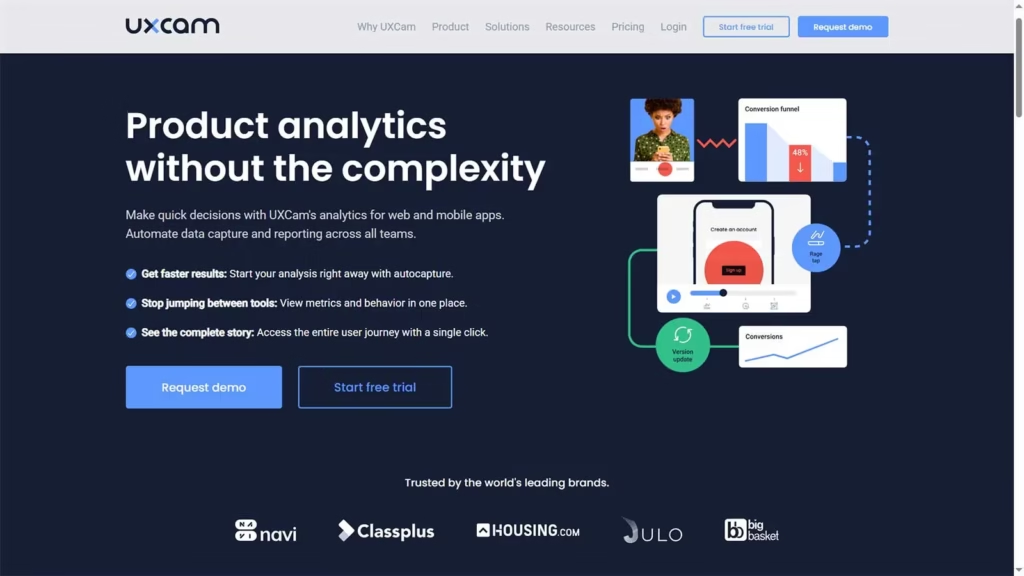
UXCam is a mobile app analytics platform that provides in-depth insights into user behavior through features like session replays, heatmaps, and funnel analysis. It helps product teams identify usability issues, optimize user flows, and enhance engagement by offering real-time, visual data on how users interact with their apps.
Proto IO
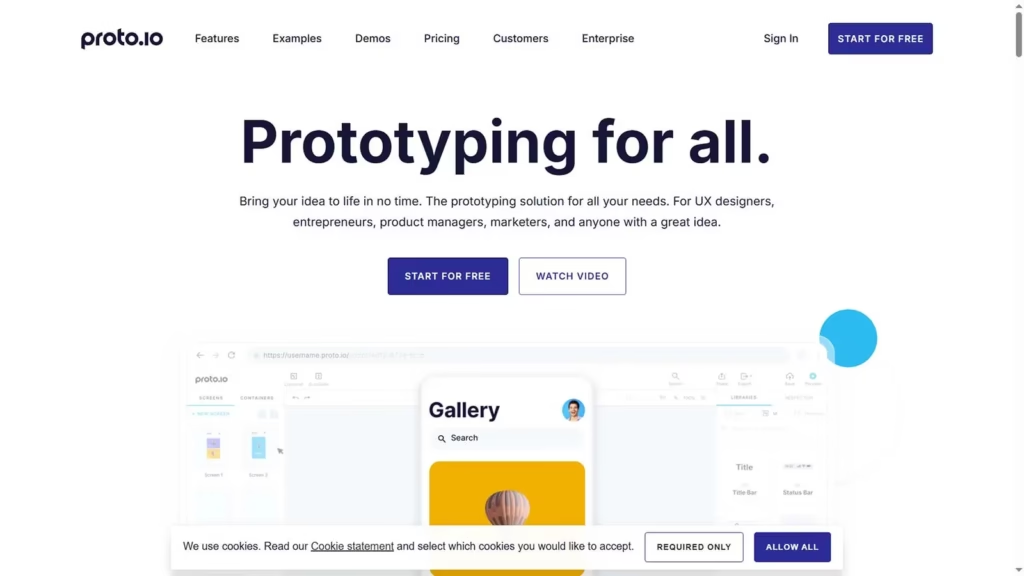
Proto.io is a web-based, no-code prototyping platform that enables designers to create interactive, high-fidelity prototypes for mobile, web, and other screen-based applications. With its drag-and-drop interface, users can build prototypes using native UI components, animations, and gestures without writing any code.
Marvel
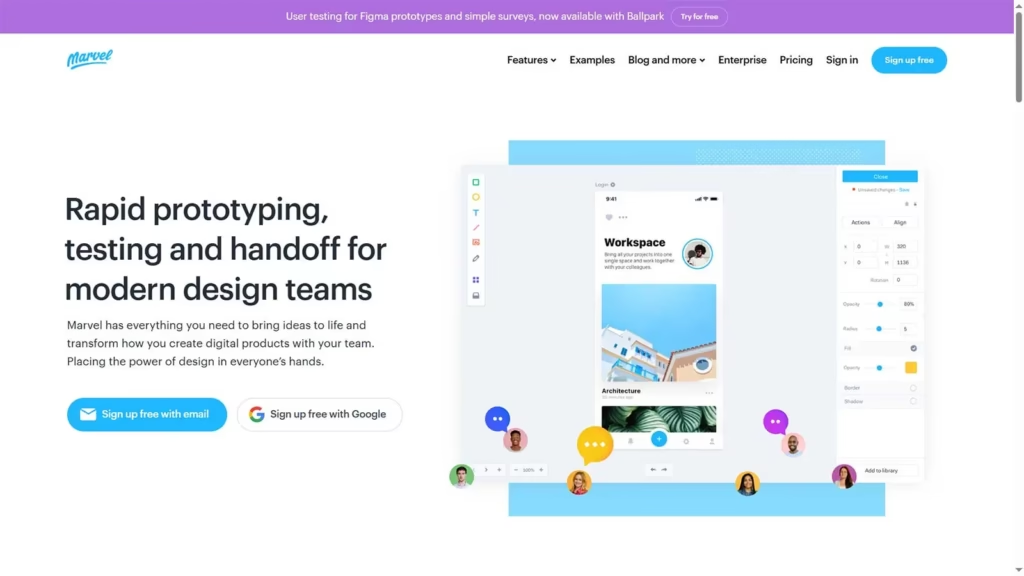
Marvel is an all-in-one design and prototyping platform that empowers teams to bring ideas to life and streamline the creation of digital products. With intuitive tools for wireframing, prototyping, and user testing, Marvel makes design accessible to everyone—enhancing collaboration, speeding up workflows, and transforming how teams build and validate user experiences.
sketch
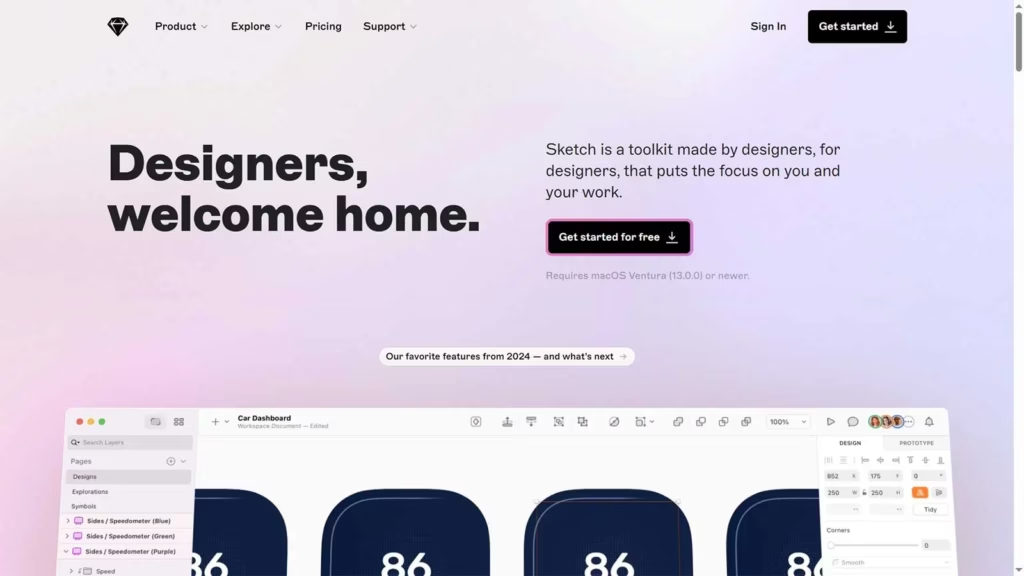
Marvel is an all-in-one design and prototyping platform that empowers teams to bring ideas to life and streamline the creation of digital products. With intuitive tools for wireframing, prototyping, and user testing, Marvel makes design accessible to everyone—enhancing collaboration, speeding up workflows, and transforming how teams build and validate user experiences.
Adobe XD
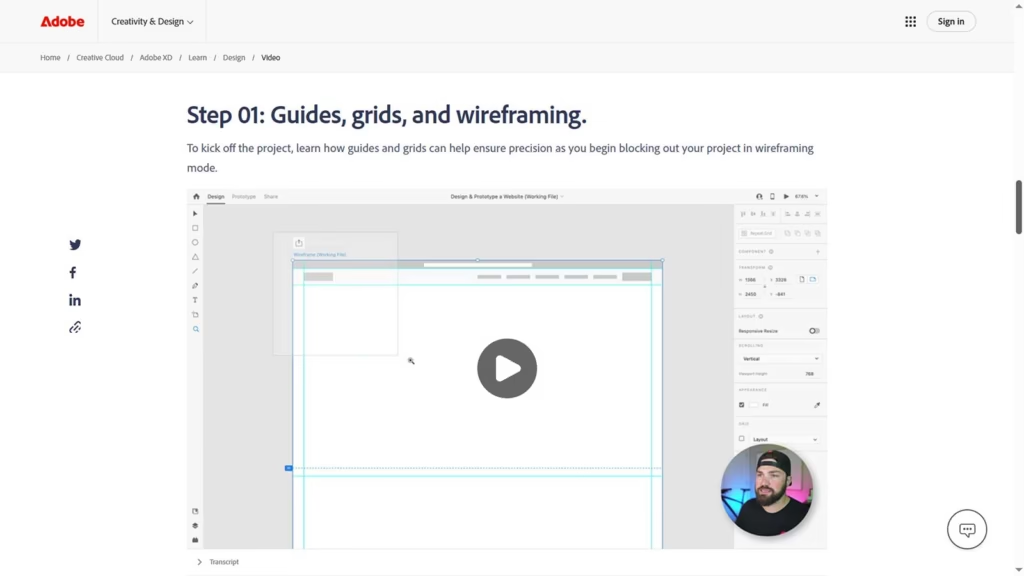
Adobe XD is a powerful UI/UX design and prototyping tool that enables designers to create wireframes, interactive prototypes, and high-fidelity user interfaces. Known for its seamless integration with Adobe Creative Cloud, XD supports real-time collaboration, design systems, and developer handoff. It streamlines the entire design process, making it ideal for creating intuitive and engaging digital experiences.
Framer
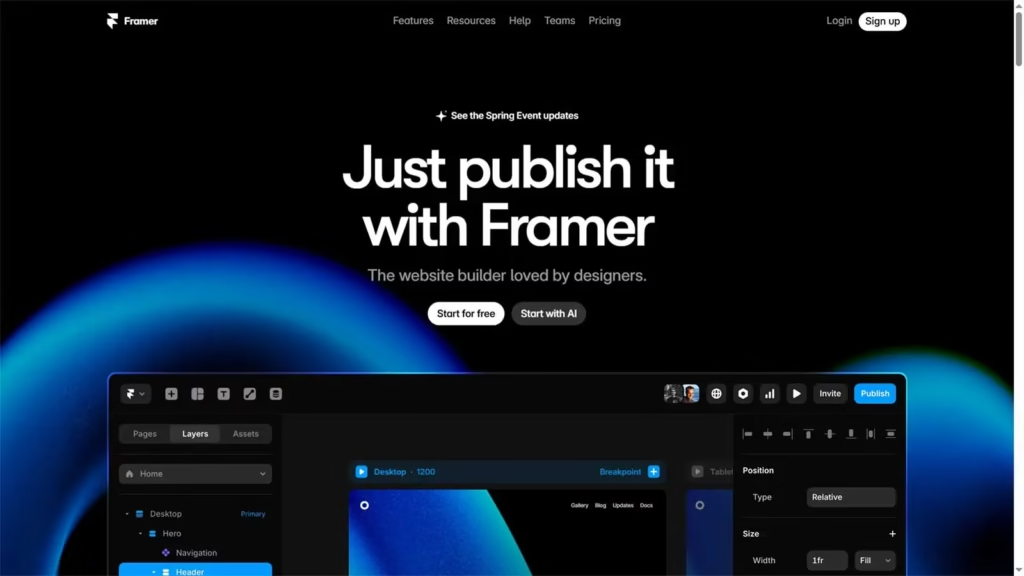
Framer is a modern design and prototyping tool that combines visual editing with powerful code capabilities. It allows designers to create interactive, high-fidelity prototypes with realistic animations and seamless responsiveness. Ideal for rapid iteration, Framer supports real-time collaboration, component-based design, and integrates with tools like Figma. It’s perfect for teams building polished, production-ready digital experiences.
Balsamiq
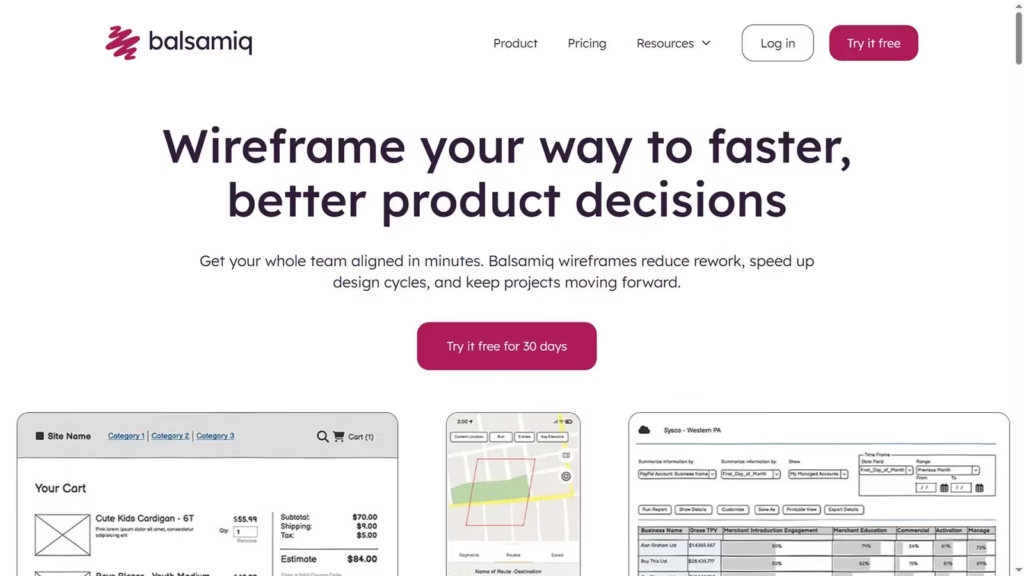
Balsamiq is a rapid wireframing tool that helps teams visualize ideas quickly and stay aligned throughout the design process. By focusing on low-fidelity mockups, it encourages feedback early, reduces costly rework, and accelerates design cycles. Balsamiq makes collaboration simple, ensuring everyone is on the same page and projects move forward efficiently from concept to execution.
UXtweak
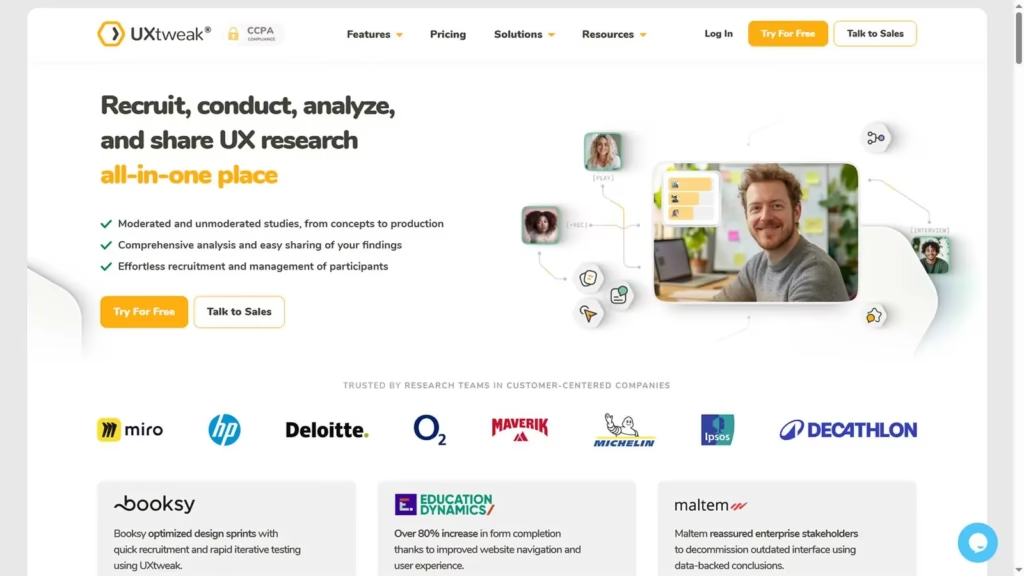
UXtweak is an all-in-one UX research and usability testing platform designed to help teams improve digital experiences. It offers tools like session recordings, card sorting, tree testing, and mobile usability testing to uncover user behavior insights. With features supporting both prototypes and live products, UXtweak streamlines research, enhances collaboration, and accelerates user-centered design decisions
Conclusion
In conclusion, selecting the right UX and UI design tools is crucial for creating user-centered, visually compelling, and highly functional digital experiences. Whether you’re wireframing initial ideas, prototyping interactive journeys, or perfecting high-fidelity interfaces, the tools you choose directly influence both the design process and the final product. With the right toolkit, designers can streamline workflows, enhance collaboration, and deliver solutions that truly connect with users.
